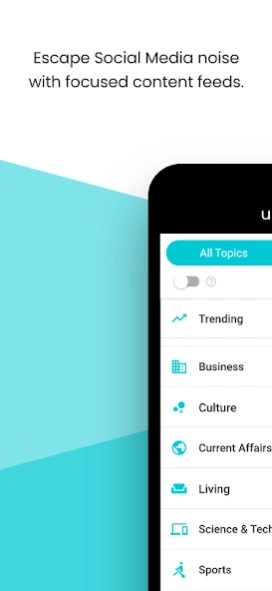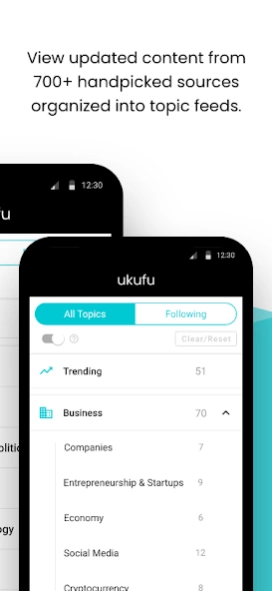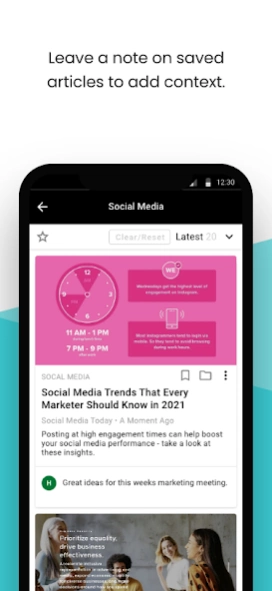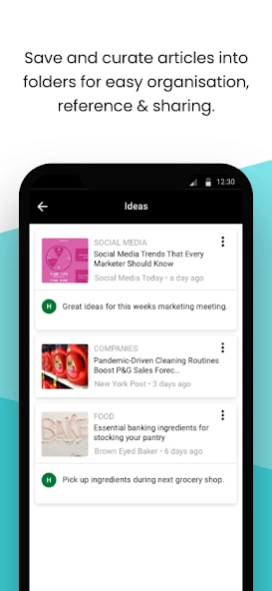Ukufu 1.30.0
Continue to app
Free Version
Publisher Description
Ukufu - Simplifying content & notes.
FUN FACT:
The word ‘Ukufu’ is a variation of the Zulu word ‘Ukufunda’ which means to learn.
Ukufu is the place to efficiently explore and organize recently published quality content.
• Quickly discover the latest news by browsing topic based content feeds.
• Uncluttered feeds help you browse quickly and efficiently.
• Quality sources help surface interesting articles outside of your regular information bubble.
• Create your own library: save content from Ukufu, across the web, and Social Media that inspires you.
Ukufu helps you simplify content, the possibilities are endless: collect interesting tweet threads, Instagram Posts, YouTube videos and Facebook posts in your own Ukufu topic based folders. Free yourself from browser tab hell and save interesting articles you come across into Ukufu’s Read Later folder. Get notified when a new article is published with a particular keyword (coming soon). Hyperfocus on granular topics and avoid distraction, or use Ukufu search to find the recent articles on any topic for that presentation or speech.
We would love to hear from you - send feedback to hello@ukufu.com or tweet us @UkufuHQ.
You can also access our Ukufu web version at Ukufu.com.
About Ukufu
Ukufu is a free app for Android published in the Newsgroup Clients list of apps, part of Communications.
The company that develops Ukufu is Ukufu PTY Ltd. The latest version released by its developer is 1.30.0.
To install Ukufu on your Android device, just click the green Continue To App button above to start the installation process. The app is listed on our website since 2022-10-31 and was downloaded 2 times. We have already checked if the download link is safe, however for your own protection we recommend that you scan the downloaded app with your antivirus. Your antivirus may detect the Ukufu as malware as malware if the download link to com.ukufu.ukufu is broken.
How to install Ukufu on your Android device:
- Click on the Continue To App button on our website. This will redirect you to Google Play.
- Once the Ukufu is shown in the Google Play listing of your Android device, you can start its download and installation. Tap on the Install button located below the search bar and to the right of the app icon.
- A pop-up window with the permissions required by Ukufu will be shown. Click on Accept to continue the process.
- Ukufu will be downloaded onto your device, displaying a progress. Once the download completes, the installation will start and you'll get a notification after the installation is finished.